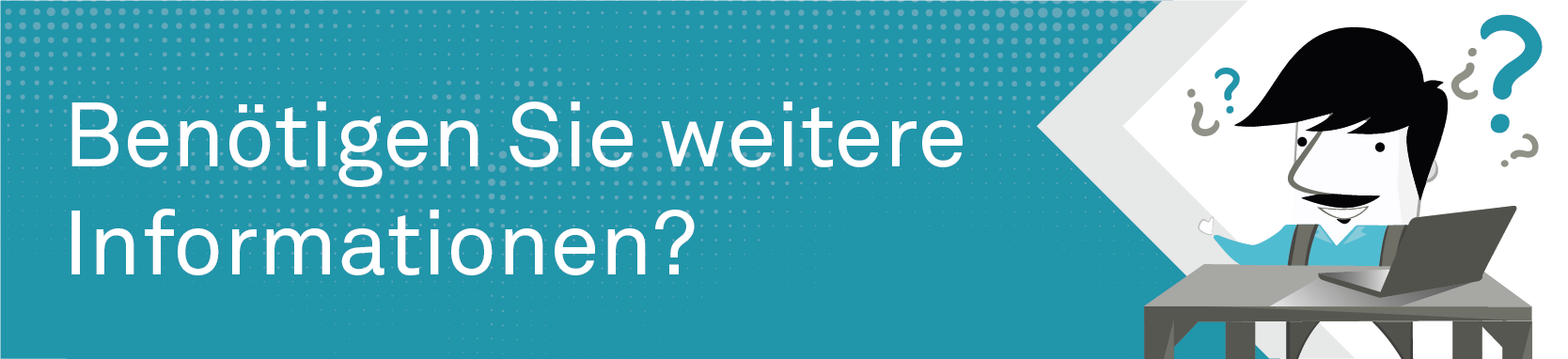RADAN Product History
Listed below are the previous releases of RADAN, to view what features where introduced in each of the releases click the buttons below.
RADAN 2012 R2
Punching:
Offcuts
Our unique and powerful approach to creating offcuts for profiling machines has now been introduced for punching and combination machines.
Users with punching or combination machines can now specify the exact dimensions of offcuts that they wish to keep, not only saving money in materials but also saving time and money on the shop floor.
Naturally avoiding the clamps and using an intelligent approach to tagging, settings are stored per material thickness and strategy which inlcudes the choice between profiling and punching on combination machines.
Tool Lists
Following feedback from customers we have made enhancements to the interactive and dynamic tool list that was introduced in 2012 R1. Users will notice enhanced performance and functionality.
A similar list has been introduced in nest mode. Whilst in order mode, the same technology has been used to improve user experience.
Ease of Use:
Alphanumeric Standard Tool Loading Files
To improve the user experience when using STL files, the user can now specify the files using names rather than just numbers.
Geometry Selection by profile:
To facilitate feature selection, a new selection method is available, which allows entire profiles (open or closed) to be selected with a single click.
Nesting:
Rectangular Nesting
As part of our continued investment in our world class nester, RADAN 2012 R2 introduces a completely new algorithm for near-rectangular parts.
Customisable Columns
The user can now freely configure the information shown in any of the lists used in the RADAN software, these lists can then also be grouped according to the user's needs.
Quick Estimates:
RADAN 2012 R2 enables the results of Quick estimates to now be stored in the part/drawing attributes, which in turn means they can be shown on nest project reports or html set up sheets.
Face Selection with Radbend
Selecting a part in RADAN 3D to be transferred to Radbend is now more robust and repeatable. By default, the user only selects the part to be transferred, RADAN 3D will select the most optimal face-edge-vertex combination.
The user can manually override the selection using the 'Pick' option and revert to the automatic selection using the 'Auto' option.
The selection is stored in the part for repeatability.
RADAN 2012 R1
Profiling:
Significant developments in RADAN 2012 R1 offer more control when automatically applying tags and micro joints for profiling machines.
Settings for micro joints and tags can now optionally be configured in the Rules and Styles, which effectively means that the application and style of tagging can be made dependent on the size and type of profile.
The end of a profile can be defined as an overburn or tag.
Bridge Cutting
To save pierce time on thick materials, parts can now be joined using ‘bridges’. A small bridge (either with a gap or overlapping) is added between two external profiles which will join them together
Interactive Tool List:
A new interactive and dynamic tool list offers users programming punching or combination machines an unprecedented level of assistance. It allows the user to easily view, verify and manipulate the tool selection applied to a part.
Nesting:
Sheet Priorities
Expanding on from material utilisation introduced in the previous release greater efficiency and cost savings can be made with the introduction of sheet priorities in 2012 R2 .This additional functionality allows a priority to be set against a sheet size, which ensures that this sheet size will be used before other sheet sizes are considered, sheets sizes with the same priority will then be compared on utilisation.
Common Part Properties
The parts list in automatic nesting can now be more easily manipulated by either using the new bulk-edit or the existing individual edit functions.
Improved Documentation
Optionally filled parts and sheets increase the readability of the graphical documents created within RADAN, with thumbnails now always drawn with a white background users will be ensured consistent graphics regardless of the individuals user’s screen preferences.
New Nesting for Common Cutting:
Intelligent nesting for complex parts
RADAN 2012 R1 provides users with greater control over the nesting process when common cutting is involved. Introducing the Same Part option allows that the user to specify the maximum number of the identical parts that it wants nested together using common cutting, the customer can have multiple shapes per sheet, and by utilising the Same Part option the nester will find the right pattern for numerous shapes while keeping each shape within its specified batch as well as allowing for the best common cut, improving machine times and use of consumables.
Updated Unfolding with Radbend
Creating NC code for a press brake or even just to verify manufacturability can have implications regarding the bend allowances used during the unfolding process. Enhancements to unfolding within Radbend means that the 3D model is now automatically updated with the information from Radbend and can be unfolded within the correct parameters as specified.
RADAN 2011 R2
CLS Licensing:
CLS 2011 R2 includes support for Customer Notifications. The different notification types and the frequency of delivery can be configured per user. The dialog also displays a history of recent messages
2D File Import:
2011 R2 now allows a list of layer names to be specified in DXF or DWG files. therefore if a layer in the DXF or DWG files matches an entry on the list then that individual layer can be brought across and converted. If none of the layers in the file match any entry in the list then all layers will be brought across and converted.
3D Part Unfolding
Optionally the behaviour of 3D unfolding in 2011 R2 can be altered. This change allows the user to have greater control over the unfolding process. Previously when unfolding a 3D part, if there were some bending parameters missing the software would silently calculate these in the background. 2011 R2 now gives the user the option to be warned of any missing parameters.
3D File Import
RADAN 2011 R2 welcomes the upgrade to the R21 ACIS Kernel. This upgrade enables RADAN to bring both the Catia V5 and Parasolid translators up to date, so R20 and version 22 will be used respectively. In addition to this files from Pro/E Wildfire 5 are also supported.
Below is an overview of the supported 3D file types:
- ACIS R21
- IGES
- STEP
- Autodesk Inventor 2011
- SolidWorks 2011
- Solid Edge v20
- Parasolid v22
- Catia V4 4.2.4
- Catia V5 R20
- Pro/Engineer Wildfire 5
- Unigraphics NX5
Nest Projects:
Exclusion of Parts, Sheets and Remnants:
To gain more control over specific parts and sheet sizes, the user can exclude specific items from automatic nesting. To ensure the users individual requirements are taken into account they have the ability to set "Priority Parts" .
Multi Part Symbols:
2011 R2 now has additional functionality that enables the nester to recognise and use multi part symbols. By allowing the nester to recognise multi part symbols 2011 R2 will ensure that the correct parts are being made in the correct amounts, it will recognise that they are individual parts rather than one large part, allowing the user greater flexibility and control over the nest and production as a whole.
Remnants:
Utilisation Premium
2011 R2 provides the users with the ability to set rules within the system to ensure that maximum sheet utilisation is achieved. If required, the user can specify that remnants should be preferred over rectangular sheets in automatic nesting. In 2011 R2, a value can be applied to remnants, this value represents the maximum percentage which the user is prepared to sacrifice of the remnants when they are being directly compared to rectangular sheets
Publish Remnants
A new publish remnants button allows remnants to be published into a central folder. The user can decide whether or not to publish the remnants as soon as the nest has been created as opposed to waiting until the part has been produced. After the remnants have been released the nest project should not really change, if it is this could cause problems with remnants that have already been used. 2011 R2 will provide a warning if the nest is changed or someone attempts to delete it after the remnants have been published. The user can then see if the remnants have been claimed by another operative and take appropriate action
Machine Set up:
Improving machine set up time is an obvious way to save both time and money and RADAN software is no exception. 2011 R2 optimizes the tool selection, preventing unnecessary tool changes. In addition to this 2011 R2 increases users' flexibility when it comes to stacking parts. Previous RADAN releases would stop the machine tool from operating if the stack was going to get too high, in this release a notification system now alerts the operator to the fact that they will need to remove parts part way through production, but RADAN will let production continue.
Infrastructure
There have been additional enhancements to the infrastructure of RADAN 2011 R2, such as:
- Upgrade to visual Studio 2010
- New ACIS Kernel
RADAN 2011 R1
Import Utility
2D DXF & DWG files can now be easily converted and added to either the nest schedule or the current nest project. It combines the operations of converting and setting material properties and nest parameters in one easy to use user interface.
Nest Projects
A new icon in the Nests area of the Nest Projects GUI allows various reports to be generated from the current Nest Project using report templates.
The following report templates are supplied:
- Material Summary: this report shows a summary of the sheets and remnants used in the project, as well as any remnants that have been generated from the nests.
- Nest Overview: shows all nests in the project and the parts nested on them.
- Nest Summary: shows all nests in the project with material, utilisation and cycle time information.
- Part Overview: shows the parts in the project and on which nest(s) they can be found.
- Part Summary: shows a summary of the parts and quantities nested in the Nest Project.
Nest Results
Building on the nesting engine that was introduced in 2010 R2, the nester is now fully multi threaded. The nester will automatically use all available processing power while it searches for the best arrangements of parts on the sheet. The result is a faster more effective nester that provides you with excellent material utilisation.Program Reduction
RADAN 2011 R1 also sees the return of Program Reduction, this is now available when using both the Rectangular Nester and the True Shape Nester. Program Reduction aims to reduce the number of different nests that are generate, rather than reduce the amount of material use. In some cases, using Program Reduction has even been seen to improve the overall material utilisation.
Quick Estimates
Now available in 2011 R1, Quick Estimates will give you the ability to calculate an estimate of the costs of your parts. The Quick Estimates will take the following costs into consideration:
- Material cost
- Machine setup cost
- Machine run time cost
- Labour cost
Quick Estimates can be used with individual parts, nests or nests projects.
.NET Framework
Customers of RADAN have been able to add plug-ins using VBA since the release of RADAN 05, with the release of 2011 R1 plug-ins can now be written in any language that is supported by .NET.
Get the most from the latest release!
Attend one of 2011 R1 upgrade courses to ensure you get the most out of the latest release - for available dates visit the training section or click here
RADAN 2010 R2
2D CAD
A number of enhancements to 2D CAD include:
- Now able to import AutoCAD 2010 DWG & DXF files.
- Proxy objects now are displayed in RADAN.
- The automatic correction of minor errors in DXF files, increasing reliability of imports.
Nesting Performance
Helping you get more metal for your money!
- New part arrangements - Ground breaking enhancements to the nesting software, enables intelligent analysis of the sheet material in order to find the most effective way of arranging parts for nesting.
Nesting Engine
The flexibility offered by the new nester has enabled RADAN to add new features that will be of significant interest to users including:
- Nesting in apertures setting
- Part placement options
- Part mirroring
- Nesting parts with multiple external profiles
Results Report
The nester produces a clear summary and a detailed report which is available immediately after nesting or at a later stage. It will assist by:
- Providing a summary of what has been completed
- Giving an option to view a more detailed report
- Saving time by helping if errors were made
RADAN 2010 R1
2D CAD Enhancements
A number of enhancements to 2D CAD greatly reduce editing time.
- Line previews
- Previews for parallel features and profiles
- Single - click partial delete
3D CAD Enhancements
Incorporating the latest technology is paying off
- New ACIS 19 Kernel
- Printing of 3D views
- New translators for:
Parasolid V20
Catia V5 R19
Pro/E Wildfire 4
DXF Import
No longer lost in translation
- Improved Support for
- Dimensional Tolerances
- Special Characters
- Regions
Saving Material Made Easy
- Single Part Nester now uses true shapes
- Punching features under the clamps are automatically split
Maximum Control During Nesting
Building on the newly introduced Nest Projects interface, parts, sheets and nests of verying materials can now be easily managed.
- Material Matching (filtering)
- Grouping of parts and nests according to any property
Massive steps forward in programming complex machine tools
- Alternative Strategies allow the software to propose the ideal part removal strategy.
- Improved constraining makes automating the machining process easy and safe
- The powerful automatic sequencing routines are now available at your finger tips.